All my modules are catergorized to make them easier for you to find, but you can also browse all of our modules at once by clicking on the modules All link. On these web pages the modules will be added to on a regular basis, so there will always be something new for you, to help you with the final design for your web pages. So there is always going to be a good reason to return to e-nash. net time and time again. Our website modules are basically user interfaces (UI) that will enhance the user experience (UX) for your web pages, as well as help your user's successfully navigate your webpages with ease.
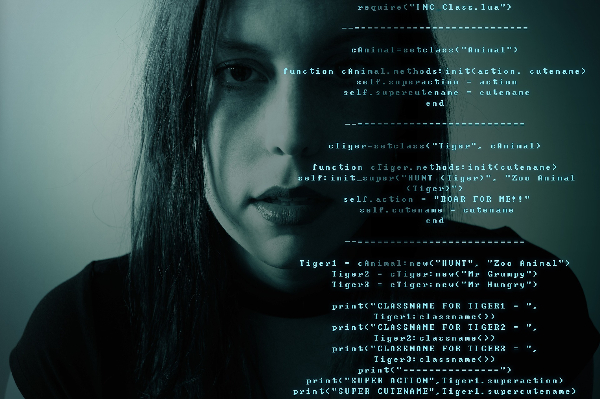
I can anwser that question quite simply, in short if you are new to coding this website will clarify what you have already learned from the tutorial that you are using to gain knowledge of frontend development. There are also times when you may get coders block, this is not unusual as the majority of coders have this problem from time to time and there are only a few ways to cope with this problem.
I aim to be the link that you can turn to when you get coders block, meaning you never have to pause coding for a while to refresh your mind or scour the world wide web for new ideas. Thus saving you time while you carry on gaining knowledge and moving forward at a constant pace. All of my codes are divided into Html code and css code, when needed I also add javascript code, this allows you to place each in their own file. The structure of your files is as follows in the list shown in the next column:
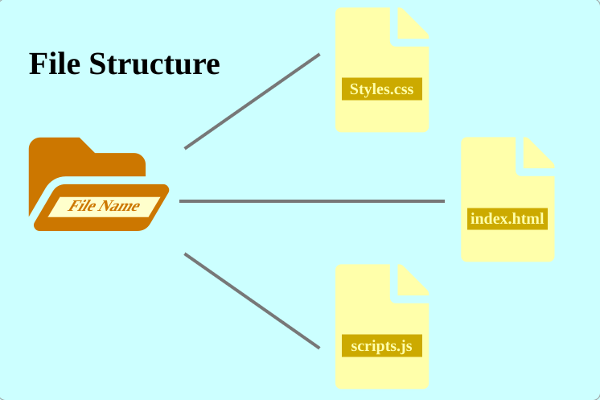
The code on the right of this column shows the anatomy of an html document, as well as how to call up you css and javascript code and attach them to you html code. Simply add the two red highlighted code lines to your html code.
<!doctype html>
<html lang="en">
<head>
<meta charset="utf-8">
<title>TITLE</title>
<link rel="stylesheet" href="styles.css">
</head>
<body>
<script src="scripts.js"></script>
</body>
</html>